Test Drive II
| Test Drive II | ||
|---|---|---|
 | ||
| Game No. | 441 | |
| Voting | 7.84 points, 49 votes | |
| Developer | Kris Hatlelid, Kevin P. Pickell, Hanno Lemke, Don Mattrick, Amory Wong | |
| Company | Distinctive Software | |
| Publisher | Accolade | |
| Musician | Kris Hatlelid | |
| HVSC-File | MUSICIANS/H/Hatlelid_Kris/Test_Drive_2_The_Duel.sid | |
| Release | 1989 | |
| Platform | Amiga, Atari ST, C64, PC (MS-DOS) | |
| Genre | Racing game | |
| Gamemode | Single player | |
| Operation | ||
| Media | ||
| Language | ||
| Information | Forerunner: | |
Description[edit | edit source]

Test Drive II - The Duel is a simple driving simulation by Accolade. This game is about an illegal street race. For this you have the choice between two different fastcars in the basic equipment. (Additionally, you could buy the extension disks with cars and tracks, later there was also a bundle which contained the basic equipment and all extension disks). Equipped with all disks, everything is available - from the Porsche to the Muscle Car - that can be moved fast over American and European streets. However, you should not exaggerate it, the police quickly hands out tickets. Also too many accidents will keep you from reaching the end of the track and this is the most important at Test Drive: Reach the finish line!!
The aim of the game is simply to drive faster than the opponent, i.e. being over the finish line before him or reaching a new record. For this you need to of course floor the gas pedal. However, there are several dangers that await the driver. One is that the cars are rather sedate and the other is that you are not the only participant on the street. You should as far as possible avoid tailgate accidents or crashing head-on into the opposing traffic. The signs with the speed limits are also not at the roadside for fun. Equally, you should have an eye on the speed trap detector. If this deflects, you will be asked to pay up by the powers in the shape of a police patrol car and this costs time (there are also cars faster than a police car...). At the end of each section there is a petrol station that you need to reach as fast as possible. Therefore you need to floor the gas pedal as much as possible and every now and then drive well-behaved so you are not asked to pay up by the police. You should also avoid dashing past the petrol station due to joy that you have made the section, this will also get you subtraction of points...
The cars itself all have different performances. Including all add-ons you have the possibiliy to test 12 different cars on three different tracks.
Design[edit | edit source]
The graphics in the game correspond approx. to its time. Elaborate menues were used. As in Grand Prix Circuit they went all out for presenting a graphically styled game. Also the car graphics are very nice. The cockpits of the cars are partially very close to the original. Each car has its own car graphics. The steering wheel moves into the direction into which you steer. They attached great importance to animated details.
The game starts with a rather nice intro. After a press on a key you go on to the menu. There you can choose to drive against the time or the computer enemy. Now you can choose one car as well as the Scenery (track). For this you best create a Play Disk on which the combination of Car Disk and Scenery Disk is saved. This saves you very frequent disk changes. The cars are presented with an image of the car and the data for it. If the car is chosen, then it will drive out of the screen. This principle is known from other games by Accolade and from the forerunner Test Drive. Before the race starts you need to choose the difficulty grade. This influences the type of gear shift (automatic vs. manual), the traffic density, the speed of the police and the enemy and the calculation of the points. The track itself is kept very simple. Depending on the scenery you drive on a highway or a mountain street. The sprites for the rest of the cars that are on the street are always the same (approx. seven car types?), but there are different colours. Accordingly, there is a bit of diversification, although not much.
Hints[edit | edit source]
For Test Drive II - The Duell four additional disks were released. After the start you are first asked to insert a Car Disk. Then you will be asked to insert a Scenery Disk. So you need to decide from the beginning with which car you want to drive which tracks. But you also have the possibility to combine the Car Disk and the Scenery Disk. The Super Cars Disk, the Muscle Cars Disk, the California Scenery Disk and the European Challenge Disk were add-ons that you needed to buy. The game could later also be bought as a collection in which all add-ons were included.
For playing you can create a Play Disk. This saves the biggest part of the disk juggling. What is more is that with a Play Disk you can freely combine cars and tracks as is enjoyable. So you can also drive with the fastest car against the "slowest ride" on different tracks although they are containd on different Car Disks and Challenge Disks. Test Drive 2 is, however, a total nightmare concerning the diskettes. Already at the start you need to insert the Master Disk, then the Car Disk, then the Scenery Disk and then again the Master Disk. As this was not already enough for the programmers the programme even requires the corresponding disk again when choosing the car or the track. (Except for when you set at "Install" the menu points "Cardisk", "Scenerydisk" and "Playdisk" to "No", see "The different types of disks").
Controls[edit | edit source]
D = makes the gear level appear on or disappear from the screen
P = stopps the game - continue with any key (pause)
Q = switches music on/off
S = switches sound effects on/off
F = fast mode on/off - the game runs faster but resolution and graphical details get lost
Run/Stop = abort the game and back to the options screen
![]() = accelerate
= accelerate
![]() = accelerate + left
= accelerate + left
![]() = accelerate + right
= accelerate + right
![]() = intensely left
= intensely left
![]() = intensely right
= intensely right
![]() = brake + left
= brake + left
![]() = brake + right
= brake + right
![]() = brake
= brake
- You only change gear manually from difficulty grade 5 upwards
- To change one gear up, accelarate and additionally press the fire button
- To change one gear down, brake and additionally press the fire button
The different types of disks[edit | edit source]
- HELP, there are so many different types of disks in this game (Master-, Car-, Scenery-, Play-), what do I need them for?
- The game is ALWAYS loaded with the Masterdisk, all other types of disks are only needed if you want to play with cars or tracks that are NOT on the Masterdisk.
MASTERDISK
Basically, this one disk side is enough to play. There are two sports cars and one track, divided into 6 sections, on this disk. All other disks are only extensions and facilitations. If you want to switch off the query for a Car-, Scenery- and Playdisk after the start of the programme, simply set under "Install" the menu points "Cardisk", "Scenerydisk" and "Playdisk" to "No".
(The settings in this menu are saved after playing once after the display of the highscore list).
CARDISKS
On each of these disks there are five more cars. On "Super Cars" are newer ones and on "Muscle Cars" older ones. To be able to use a Cardisk you need to set "Cardisk" to "Yes" in the "Install" settings. Then you will be asked when loading Test-Drive-2 if you want to use a Cardisk. Even if you switch on this feature retrospectively, you will be asked for the disk when leaving "Install". If you use a Cardisk you can prepare for having to change the disk very often.
Cars from external Cardisk only shown with the name in the highscore list, without a picture (there was probably too little memory left for the programmers...)
SCENERYDISKS
On each of these disks there is one more track. This is again divided into sections. To be able to use a Scenerydisk you need to set "Scenerydisk" to "Yes" in the "Install" settings. Then you will be asked when loading Test-Drive-2 if you want to use a Scenerydisk. Even if you switch on this feature retrospectively, you will be asked for the disk when leaving "Install". If you use a Cardisk and a Scenerydisk, you can prepare for having to change the disk so often that you have hardly time to play. Therefore the programmers had an idea, which is the...
PLAYDISKS
These disks are created by you and on this the basic data for the favoured cars (up to 6 with one track or up to three with two tracks) and up to two tracks are copied. The whole thing is to keep the disk changes within a bearable range.
To create a Playdisk you need an empty disk (on the emulator you need an empty .G64-Image !! G64 is required because a copy protection is created on track 39). After choosing "Install" - "Make Play Disk" the basic data is copied from the Masterdisk to the Playdisk. (On the emulator you can leave out this step if you copy the disk "Playdisk_Vorlage.g64" from the version by HTW and use this as a base for your own Playdisk).
Then you go to "Install" and to the menu points "Copy Scenery" and "Copy Cars" to copy the favoured track (2 per Playdisk) and cars (up to 6 per Playdisk) onto the Playdisk.
To be able to use a Playdisk you need to set "Playdisk" to "Yes" in the "Install" settings. Then you will be asked when loading Test-Drive-2 if you want to use a Playdisk. Even if you switch on this feature retrospectively, you will be asked for the disk when leaving "Install".
The cars[edit | edit source]
Concerning the cars a lot has changed in comparison to Test Drive. Now there are two Cardisks, which, however, you had to buy as additional disks. These are the Super Cars Disk and the Muscle Cars Disk.
The cars on the Masterdisk[edit | edit source]
These two cars were included in the basic version.
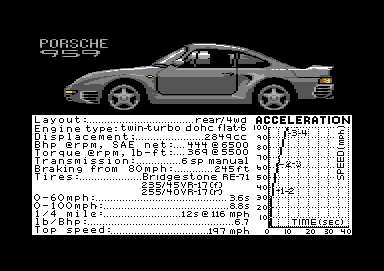 |

|
| Porsche 959 | Ferrari F40 |
The Super Cars Disk[edit | edit source]
The Super Cars Disk has approx. the same cars as Test Drive, but the more modern models. You can choose between five known fastcars from the 1980s. When Test Drive was released, this were probably the hot cars. Most of them will probably be well-kown.
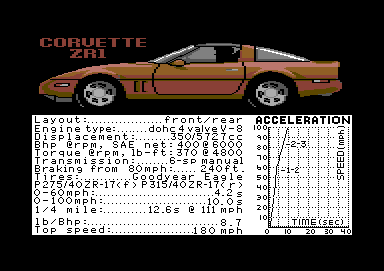 |

|
| Chevrolet Corvette ZR1 | Ruf Twin Turbo |
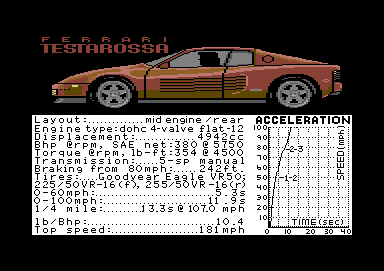 |
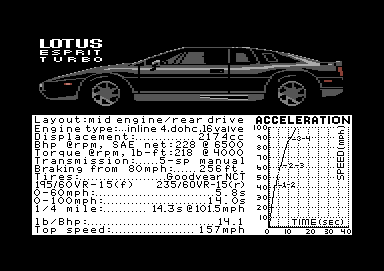
|
| Ferrari Testarossa | Lotus Esprit Turbo |
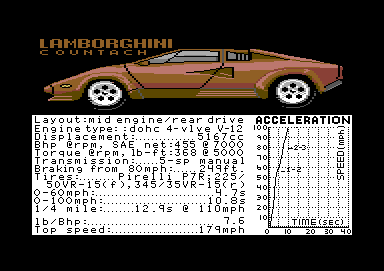 |
|
| Lamborghini Countach |
The Muscle Cars Disk[edit | edit source]
The Muscle Cars Disk contains famous muscle or pony cars from the 1960s.
 |
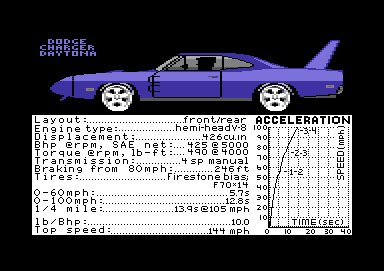
|
| 63er Corvette Stingray | Dodge Charger Daytona |
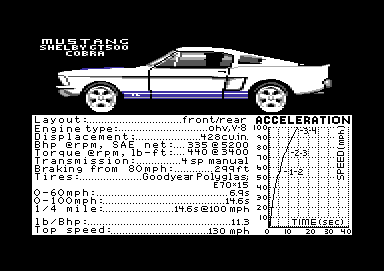 |
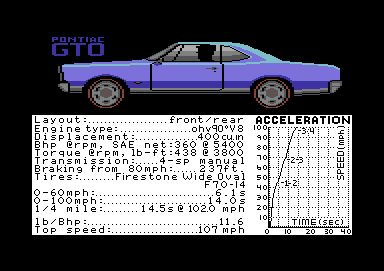
|
| Mustang Shelby GT500 Cobra | Pontiac GTO |
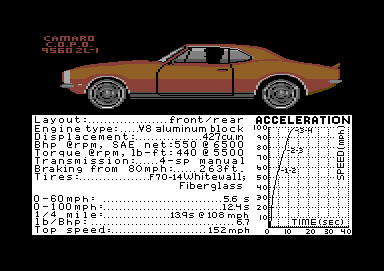 |
|
| Camaro C.O.P.O 9560 ZL-1 |
The Scenery Disks[edit | edit source]
There is one basic track (Master Scenery) which is contained in the game and altogether two Scenery Disks: The European Challenge and the California Challenge. Both had to be bought subsequently as add-ons.
The Master Scenery Disk[edit | edit source]
The Master Scenery is the basic track. The aim is to drive against time or win against the opponent.
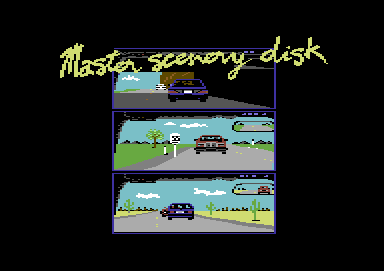
The European Challenge[edit | edit source]
In the European Challenge the aim is to win on Europe's streets against time or against the opponent.
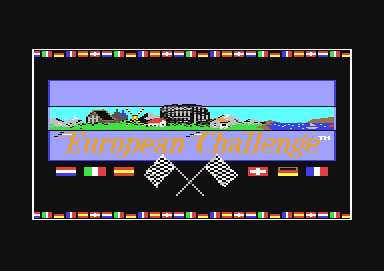
The California Challenge[edit | edit source]
In the California Challenge the aim is to win on California's streets against time or against the opponent.
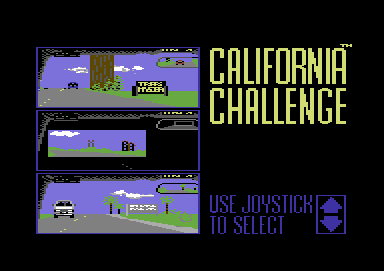
Solution[edit | edit source]
Tips:
- Certain cars are faster than the police ...
- Stop at the end of a section in the area of the station or otherwise you will get points subtracted...
Cheats[edit | edit source]
- Unlimited lives:
- dec 25875, 165
- hex $6513, $a5
Voting[edit | edit source]
| Voting of the C64-Wiki users (10=the best vote): | ||
| 7.84 points at 49 votes (rank 143). You need to be logged in to cast a vote. | ||
| 64er | 8 | Issue 11/89 |
| C64Games | 10 | 17th January 2010 - "highlight" - 19.693 downs |
| Lemon64 | 7,4 | 17th January 2010 - 71 votes |
| Kultboy.com | 8,14 | 17th January 2010 - 26 votes |
| ASM | 8/12 | Issue 9/89 |
| ZZap64 | 77% | Issue 7/89 |
| Play Time | 64% | Issue 10/91 - p.56 |
Reviews[edit | edit source]
Shakermaker303: "Hm, the view of the track was partially confusing although one could drive on 3 lanes. The design of the roadside was not very exciting, otherwise not much was new if I remember correctly. And it took even longer until you were able to drive, didn't it?"
H.T.W: "This is the follower of "Test Drive" with better graphics, the option to use Cardisks, Scenerydisks and Playdisks (you play disc jockey or create a Playdisk...), a detailed evaluation for the sections of a track, that is also saved (on Master, each Scenery and Playdisk seperately), the possibility to race against the computer, an adjustable difficulty grade and of course the classical elements as tickets , the police (that you can also outdistance), an exploding engine (if you drive with a too high revolution) and the stops at the station (which you can also overlook this time). I.e.: When you have reached the end of a section you should not dash past it out of sheer joy, but brake and stop within the area of the petrol station - or otherwise you will get points subtracted. The big disadvantages are the numerous disk changes, the long loading times (both is omitted in the version by "Nostalgia") and the slightly slow screen buildup at the race!"
Miscellaneous[edit | edit source]
- On the website C64Games.de you find a version by "HTW" with the following extras:
- Highscore liste on master, scenario and ready-made play disks 1+2 resettable. (load and start programme "NEWHI").
- Incl. scenary disks "California Challenge" + "European Challenge". (with correct serial !!)
- Incl. car disks "Super Cars" + "Muscle Cars". (with correct serial !!)
- Incl. play disk template (you can also create one yourself).
- Incl. 3 ready-made play disks (California Challenge + 5 sports cars, European Challenge + 5 vintage cars, California Challenge + European Challenge + 3 cars).
- Played through with all scenery, car and play disks, creation of play disk tested.
- Very recommendable is also the version by "Nostalgia" with the following extras:
- resettable highscore list.
- contains all car disks and scenary disks
- Can also be used with the drives 1571, 1581, CMD-FD, CMD-HD, RAMLINK, IDE64 (no disk change necessary).
- The loading times are shorter or non-existent with RAMLINK, etc.
- Different cheat modes
- Can be found on the C64Games.de website (d81, 2x d64) and on Gamebase64.com (2x d64), see "Links".
- The Dodge Charger Daytona looks at first sight like a Plymouth Roadrunner. At Dodge the Roadrunner was received so well, that they tried to copy this car. However, the Roadrunner was far more well-kown. So it probably would have been better to use the Roadrunner, as this is confusingly similar to the Daytona as C64 graphics. The Roadrunner was probably meant to be in the game. However, the Roadrunner has also a real Roadrunner from the Looney Tunes on the spoiler, which was licenced by Warner for the car. The car was also advertised with the Roadrunner. Due to the licences it was probably decided to use a similar model, which is the Daytona.
- The term Pony Car stems from the Mustang badge on the radiator of the Ford Mustang. As also only real Mustangs are real Pony Cars, the term "Muscle cars" is used more often. Basically, the two terms are homogeneous. Counting to the Muscle Cars are the American sports cars from the 1960s. The prominent feature of these cars is the PS/HP of the engines, from which the term Muscle Cars is derived. The Ford Mustang was the answer to the sports car market in the USA being dominated by the European sports cars and counts as the hour of birth for the true sports cars from the USA.
- The Ruf Twin Turbo is based on the Porsche 911 Carrera and officially named Ruf CTR. Ruf is a successful car manufacturer and tuner from Germany. The performance data is from a 1987 test by Road & Track. A top speed record of 339.8 km/h was set and it was nicknamed Yellowbird there.
Emulator settings[edit | edit source]
- For Vice:
- Options - True drive emulation = ON (checked)
- Options - Virtual device traps = OFF (not checked)
- For CCS64:
- True-Drive-Emu = ON - (Shift+Alt+8 - EmulationMode = NORMAL)
Cover[edit | edit source]
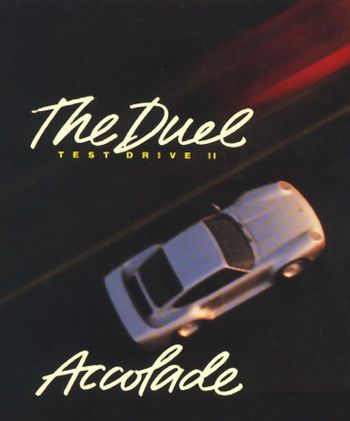 |
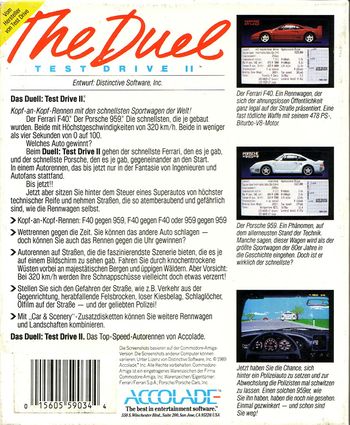 |
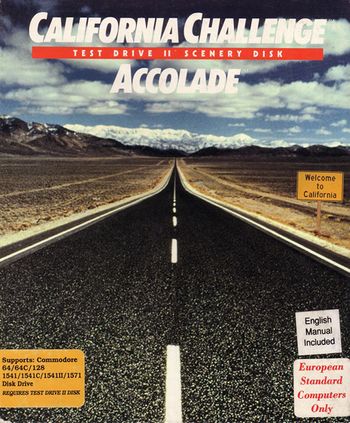 |
 |
Highscore[edit | edit source]
- mombasajoe - 3/0/0
- Soldier - 0/3/0
- H.T.W - 0/0/2
- Werner - 0/0/1
| Track | 1st place | 2nd place | 3rd place |
|---|---|---|---|
| Master Scenery |  mombasajoe – 210.500 (15.06.2012) |
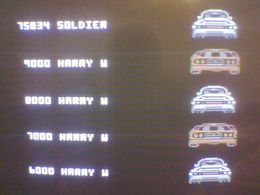 Soldier – 75.834 (19.11.2010) |
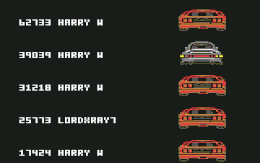 H.T.W – 62.733 (20.11.2008) |
| California Challenge | 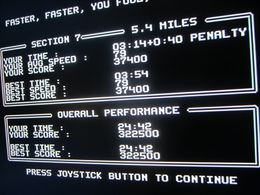 mombasajoe – 322.500 (24.06.2012) |
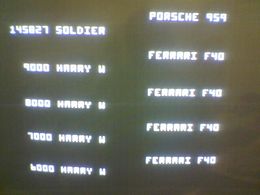 Soldier – 145.827 (19.11.2010) |
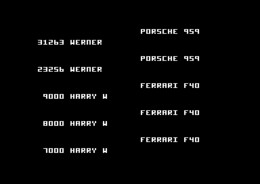 Werner – 31.263 (17.04.2012) |
| European Challenge | 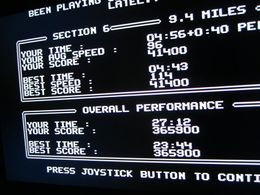 mombasajoe – 365.900 (26.09.2012) |
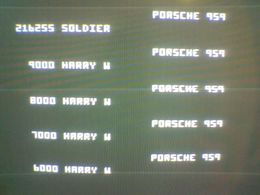 Soldier – 216.255 (20.11.2010) |
 H.T.W. – 88.704 (20.11.2008) |
Links[edit | edit source]
| Drive Wikipedia: Test Drive |
- C64Games.de - Game No. 1080 (HTW vers., NOS vers., original vers., manual (PDF) in
 )
) - Gamebase64.com - Game No. 7847 (NOS vers.)
- Lemon64 - Game No. 2626
- Test Report No. 656 on Kultboy.com

- ZZap64 test report
- CSDb - Release No. 103759 (NOS vers.)