THEC64Mini

|
This article is very short and not very detailed. Please help to improve it. |
| THEC64Mini | |
 | |
| Type: | Mini Console |
| Producer: | Retro Games Ltd. |
| Price: | 69,99 U$; 69,99 £; 79,99€ |
| Released: | 2018 |
| Discontinued: | |
| Processor: | Allwinner A20 (sun7i) SoC features a Dual-Core Cortex-A7 ARM CPU, and a Mali400 MP2 GPU |
| Memory: | |
| OS: | Buildroot 2016.11.2 running VICE 2.3 (2012) |
| Info: |
|
THEC64Mini (or THEC64 MINI) is an updated version of the Commodore 64 home computer, manufactured by Retro Games Ltd. and distributed by Koch Media. It is based on an ARM CPU A20 SoC and Linux operating system running the VICE emulator. It connects via HDMI to any ordinary home TV. It comes supplied with 64 classic C64 games, such as Uridium, Paradroid, Hawkeye, Nebulus, and Monty Mole. Players can save their game states scores to permanent storage if using the included games; up to four states exist per game. It is also possible to save game states for software loaded via a USB pen drive, with the saved information written to the pen drive.
THEC64Mini debuted at end of September 2017, stimulating renewed interest in the C64 scene. The official price at launch in April 2018 was €79.99.
Technical Details[edit | edit source]


- Pixel graphics in 4:3 format with CRT filter and PAL or NTSC mode by 50 and 60Hz.
- Emulation based on VICE 2.3 (2012)
- Savable game states for the 64 C64 games
- Software updates over USB stick.
- 64 classical C64 games, which are onside of the ROM chip.
- Dimensions: 250 * 50 * 200mm
- Weight: 372g
- Plugs rear
- HD output with 720p over HDMI
- Micro USB port for power
- Plugs right side
- Other informations
- The keyboard of THEC64Mini is only a decoration.
- Keys can be used with a popup keyboard on the screen.
- Alternative can used a USB keyboard
- If you want to use both USB joysticks, a USB keyboard and a USB stick, you need a active USB hub.
- The emulator being used is x64 from VICE 2.4
- Some of the source code for the emulation is available on GitHub at https://github.com/retro-games-ltd
Packing[edit | edit source]
THEC64Mini contains the following components:
- Blue box
- THE C64 MINI computer with box
- USB joystick in Competition Pro style with eight buttons
- Manual in 5 languages
- 1,2m long HDMI cable and a 1,2m long USB power cable (no USB power hub!)
 |
 |
 |
Contained Games[edit | edit source]
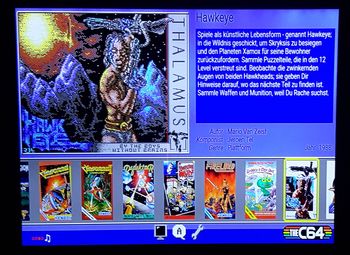

The following 64 C64 classical games was developed by the publishers Epyx, Gremlin Graphics, Hewson, Thalamus and The Bitmap Brothers and contained in THEC64Mini:[1]
|
- Other Programs
- BASIC
- THEC64 Hall of Fame
Starting & Using[edit | edit source]
- THEC64Mini can connected by a HDMI cable over the HDMI plug with a TV, which has also a HDMI plug.
- The power of THEC64Mini comes by a USB cable over the "Power IN" plug with an adequate USB power hub (5VDC/1A).
- THEC64Mini can with a USB keyboard used as a normal C64 for programming own BASIC and assembler-programe. After that you can saved or load this programs on a internal D64 image.
Loading own programs[edit | edit source]
You need a USB stick, which is in FAT32 formated and contains a D64 image, which has the name THEC64-drive8.d64.
After that choose in the THEC64 Mini menu BASIC and load with LOAD "NAME",8,1 your program and start it by writting RUN.
Also you can reload other programs, if this programs inside the same diskside.
As of version 1.1.0 of the firmware, loading games off of a USB stick is as easy as saving the supported files (.d64, .d81, .prg, .crt, .tap) on either the root directory of the device, or within a file folder. Then, using the new File Loader and joystick, navigate to where the file is stored and launch it by pressing the fire button on the joystick.