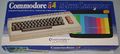C64-Wiki:First Steps
|
Notice: This article isn't an alternative of the detailed C64-Wiki Course ! |
Here we explain 5 important steps about how to write C64-Wiki articles fast and efficiently.
Step 1: Create a new article[edit source]
The following mehtods are recommended to create new articles in the C64-Wiki.
- Click on red links e.g. Practice link in existing articles or on the portal pages.
OR - RECOMMENDED Enter the name of the article into the search field (see in the left side in the navigation menu).
If the article is missing, you get:
Create the page "Searched Definition or Article" on this wiki!.The shown link in this sentence is also red, so you simply click the red link. - Now an empty page with the Article Name (red link) with a browser-based text editor is opened.
Note: The search function is also useful to search for an article that may be already existing with a different lemma, e.g.:
There is already an article with the name (lemma) C64. As it was more or less usual to use the abbreviations C=64, C-64, CBM-64, VC-64 or VIC-64 for the home computer Commodore 64, it should be avoided to create parallel or similar articles, and instead only redirects (REDIRECT) to the first created main article C64 should be installed.
In the article C64 all important abbreviations are correspondingly explained.
Step 2: Write a new article[edit source]
Now you can write a meaningful article text that is still missing in our C64-Wiki and which fits the article name.
A regular article in the C64-Wiki consists of:
- A short definiton of the term.
- A more or less comprehensive article text, that is structered by subtitles.
- Sorting it into one of our C64-Wiki categories
Other features are optional: - Insert pictures.
- Sensible links to other internal articles or to our German C64-Wiki.
- Sensible links to other external websites.
- Use templates (see C64-Wiki:Templates), they facilitate e.g. the links to external sites or contain important hints.
- The article text can be formatted correspondingly with the above mentioned button menu bar (see C64-Wiki:Edit help).
- Using HTML-codes is allowed but use it only if necessary.
- For many articles from certain areas in the C64-Wiki as e.g. computer games, applications, computer companies, books, demos etc. there are already completed sample articles that were added with comments. These extremely facilitate writing a new article from these categories and keep a certain standard!
Notes:
- As everyone can participate in the Wiki, it is enough to create rather short artivles. They will be graudally complemented by other authors.
- To write good articles with the correct information, the text should be researched by media as books, magazines or internet.
- Longer articles can be pre-written offline with any text and then inserted online into the C64-Wiki per copy and paste.
Simple example for an article:
Edit page/source code
C64[edit source]
The '''Commodore 64''' (short: '''C64'''; alternative '''[[CBM]]64''', '''C=64''', '''VIC-64''', in Germany '''VC-64''', in Sweden '''VIC=64S''') is the most favored and best-selling home computer of the 80's, which was built from 1982 until 1993. The C64 is the successor of the first colour video home computer [[VIC20]]. The successor of the C64 is the [[C128]], which was sold as an office-computer....
=== Images ===
[[Image:Commodore64.jpg|right|thumb|200px|C64 - The breadbox version]]
<gallery>
Bild:C64_OVP_Front_Bamse.jpg|Front side
Bild:C64_OVP_Back_Bamse.jpg|Back side
</gallery>
=== Links ===
{{Wikipedia|Commodore 64}}
* [http://www.8bit-museum.de/?page=docs/comm1.htm Commodore 64 in the 8Bit museum]
[[Category:Hardware]]
[[Category:1982]]
[[Category:1993]]
Page view
C64[edit source]
The Commodore 64 (short: C64; alternative CBM64, C=64, VIC-64, in Germany VC-64, in Sweden VIC=64S) is the most favored and best-selling home computer of the 80's, which was built from 1982 until 1993. The C64 is the successor of the first colour video home computer VIC20. The successor of the C64 is the C128, which was sold as an office-computer....
Images[edit source]
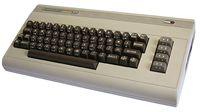
-
Front side
-
Back side
Links[edit source]
| 64 Wikipedia: Commodore 64 |
Categories: Hardware | 1982 | 1993
Step 3: Show article preview[edit source]
During writing and before saving the author might want to know how the article could look if it would be saved. With the button how preview below the text editor the writting text can be viewed at any time.
The article preview then appears above the text editor!
In the preview you can already reccognize spelling, grammar or wiki errors. This way you can enhance the article in preparation without creating unnecessary data traffic and page revisions in the C64-Wiki.
Step 4: Save article[edit source]
If you are satisfied with what you wrote, you can save the full article by pressind the button Save page.
Note:
- If you are a (free) registrated useror C64-Wiki author, you can wirte and make changes without the CAPTCHA code and further checks!
- A copy & paste of articles and texts from other media (direct copying or wrong citation), i.e. a 1:1 copy of articles from other wikies or identical texts from other media are not tolerated in the C64-Wiki!
If necessary such texts and articles are deleted.
Step 5: Modify article[edit source]
If you notice, that you want to make any changes as correcting errors or expanding the article, you can change to the edit mode at any time by clicking edit at the article-menu at the top of the article page.
Now you can work with the text editor again.
Before you save the modified article, you should write a note into the text field Summary or if only slight changes have been made, you should click the checkbox This is a minor edit. By this, other authors will know, what changes you have made to the article!