MEGA OS

|
This article is very short and not very detailed. Please help to improve it. |
Remark: It exists also a Mega OS developed by RealitySoft for modern replacement to the OSe Windows, MacOS, or Chrome OS!
| CP/M | ||
|---|---|---|
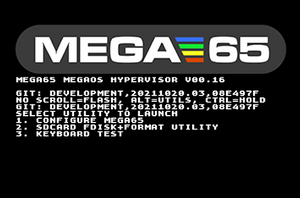
| ||
| Developer | ||
| Company | ||
| Publisher | ||
| Release | 2021 | |
| Licence | ||
| Platform | MEGA65 | |
| Genre | ||
| Operation | ||
| Media | ||
| Language(s) | ||
| Information | Version V00.16 | |
MEGA OS (it also called MEGA OS hypervisor) is one of the OS of the new developed MEGA65, a finished version of the C65.
Description[edit | edit source]
This configuration tool is starting by pressing the key ALT by booting up the MEGA65 (it is similar like a BIOS on a PC).
In the menu you can choice by pressing the right key:
- 1. Configure MEGA65 - to set up input devices, chipset, video, audio or network
- 2. SDCARD FDISK+FORMAT Ultility - partition and format a SD Card with a MEGA65 system partition and FAT, only SDHC cards between 4 until 32 MBytes are works
- 3. Keyboard test - test the keys of a keyboard
Controls[edit | edit source]
The following keys can be used: [1]
- ← / → : Navigate between screens
- ↑ / ↓ : Select a menu item
- RETURN / SPACE - toogle or change a setting
- HELP : For help
- F1 : Advance screen
- F2 : Reduce screen
- F7 : Save and exit opts
- F14 : Config Data Corrupt. Press F14 to reset. To use, if on a SD card a MEGA65 system partition is corrupt.
Configure MEGA 65 / Settings[edit | edit source]
Joystick[edit | edit source]
- Joystick 1 Mouse Mode:
- Normal
- AMIGA to 1351 enabled
- Joystick 1 AMIGA Mouse Detection:
- Conservative
- Aggressive
- Joystick 2 Mouse Mode:
- Normal
- AMIGA to 1351 enabled
- Joystick 2 AMIGA Mouse Detection:
- Conservative
- Aggressive
Chipset[edit | edit source]
- Real-time clock: 17:46.23 21.08.23_
- DMagic Revision:
- F018 (C65 ROMS < 910523)
- F018B
- F011 Disk Controller:
- Uses SDCRAD DISK Image
- Uses 3,5" Floppy Drive
- DEFAULT Disk Image: MEGA65.D81______
- LONG FN Support (Experimental):
- Disable
- Enable
Video[edit | edit source]
- Video Mode:
- PAL 50Hz (720*578)
- NTSC 60Hz (720*480)
- Digital Video:
- Enhanced (with Audio)
- DVI Only (no Audio)
- CRT Emulation:
- OFF
- ON
Audio[edit | edit source]
- Audio Output:
- Stereo
- Mono
- Swap Stereo Channels:
- No
- Yes
- DAC Algorithm:
- PDM
- PWM
- Audio Amplifier:
- OFF
- ON
Network[edit | edit source]
- MAC Address: 31:32:33:34:35:36_
Save and Exit Opts[edit | edit source]
- Exit without saving
- Restore Factory defaults
- Exit and reboot to onboarding
- Save as Default and Exit
SD-CARD FDISK+FORMAT Ultility[edit | edit source]
If this menu item was choice, all SD cards will be detected.
You can partition and format the internal (Bus 0) or external (Bus 1) SD cards. To choice the right SD card, press the right key.
The formation must be start with the input text DELETE EVERYTHING.
After a sucessfully partition and format the following files should be on this SD card for a sucessfully booting of the MEGA65:[2]
- FREEZER.M65 (Freeze Menu program)
- AUDIOMIX.M65 (Freeze Menu audio mixer utility)
- C64THUMB.M65 (C64 thumbnail image used in freezer)
- C65THUMB.M65 (C65 thumbnail image used in freezer)
- MEGA65.ROM (128KB ROM file)
- MEGA65.D81 (Disk image)
Alternative you can use FIX MBR for a recovery from a lost Master Boot Record error (also known as Boot Sector).