Commodore 64 User's Guide
| Commodore 64 User's Guide | |||
|---|---|---|---|
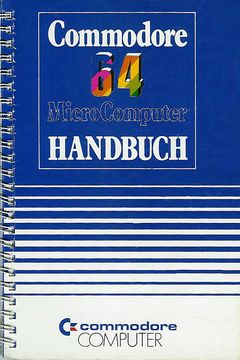 |
Language | English | |
| Author(s) | Commodore | ||
| Publisher | Commodore Business Machines, Inc. / Howard W. Sams & Co., Inc. | ||
| Year | 1982 | ||
| ISBN | ISBN - | ||
| Original price | came for free with a C64 | ||
| Media | {{{Media}}} | ||
| Pages | 178 | ||
| Last Edition | 1994 | ||
| Genre | Beginners / Programming | ||
| Information | Commodore-Nr.: 556400 | ||
Description[edit | edit source]
The Commodore 64 User's Guide is more than a small introduction for the use of a Commodore 64 and its pheriphals for expanding a Commodore 64 computer system. It describes all BASIC commands in good readable chapters with short, easy and playful BASIC programs. The appendices include all BASIC keywords, description of BASIC and DOS error messages, technical descriptions of input/output devices, programming the VIC (graphics, chars or sprites) and SID (sound and music effects) chips, example BASIC programs like jotto (by Jim Butterfield), piano keyboard and sequences (from pet user group in Montgomeryville), and many more.
Table of Contents (Edition 1984, UK)[edit | edit source]
INTRODUCTION 1. SETTING UP 1.1. Unpacking and Connecting the 64 1.2. Installation 1.3. Optional Connections 1.4. Operation 1.5. Troubleshooting Chart 1.6. Color Adjustment 1.7. Expanding Your System With Optional Peripherals 2.GETTING STARTED 2.1. Communicating with your 64: The Keyboard 2.2. Loading Programs 2.3. How to Format a New Disk 2.4. Saving Programs 2.5. Listing a Directory of Programs on a Disk 3. BEGINNING BASIC 3.1. Printing and Calculating 3.2. Mathematical Functions 3.3. Multiple Calculations on One Line 3.4. Execution Order in Calculations 3.5. Combining PRINT's Capabilities 4. WRITING SIMPLE PROGRAMS IN BASIC 4.1. Line Numbers 4.2. The GOTO Statement 4.2. Using the LIST Command 4.3. Editing Tips 4.4. How to Use Variables 4.5. Using FOR ... NEXT Loops 4.6. Using IF ... THEN Statements to Control Programs 5. ADVANCED BASIC 5.1. Simple Animation 5.2. INPUT 5.3. Using the GET Statement for Data Input 5.4. Using GET to Program Function Keys 5.5. Random Numbers and Other Functions 5.6. Guessing Game 5.7. Your Roll 5.8. Random Graphics 6. COLOR AND GRAPHICS 6.1. How to Use Color and Graphics on Your Computer 6.2. PRINTing Colors 6.3. Color CHR$ Codes 6.4. How to use PEEKs and POKEs 6.5. Screen Graphics 6.6. Screen Memory Map 6.7. Color Memory Map 6.8. More Bouncing Balls 7. INTRODUCTION TO SPRITES 7.1. Bits and Bytes 7.2. Creating a Sprite 7.3. Designing a Sprite 7.4. Sprite Pointers 7.5. Turning Sprites On 7.6. Sprite Colors 7.7. Positioning Sprites 7.8. Expanded Sprites 7.9. Creating More Than One Sprite 7.10. Sprite Priorities 7.11. Turning Sprites Off 8. MAKING SOUND AND MUSIC 8.1. The SID Chip 8.2. Sample Sound Program 8.3. Playing a Song on Your 64 8.4. Creating Sound Effects 8.5. Filtering 8.6. Music Composer 9. ADVANCED DATA HANDLING 9.1. READ and DATA Statements 9.2. Calculating Averages 9.3. Subscripted Variables 9.4. Dimensioning Arrays 9.5. Simulated Dice Roll with Arrays 9.6. Two-dimensional Arrays APPENDICES Introduction A: Expanding Your Commodore 64 Computer System B: Description of DOS Error Messages C: Commodore 64 BASIC D: Abbreviations for BASIC Keywords E: Screen Display Codes F: ASCII and CHR$ Codes G: Screen and Color Memory Map H: Deriving Mathematical Functions I: Pinouts for INPUT/OUTPUT Devices J: Programs to Try K: Converting Standard BASIC Programs to Commodore 64 BASIC L: Error Messages M: Music Note Values N: Bibliography O: Sprite Register Map P: 6566/6567 (VIC-II) Chip Register Map Q: Commodore 64 Sound Control Settings R: 6581 Sound Interface Device (SID) Chip Specifications S: Disk and Printer Commands and Statements INDEX
Reading[edit | edit source]
(Page 52; chapter "5. ADVANCED BASIC"; "5.7. YOUR ROLL")
The following program simulates the throw of two dice. You can play
this little game by itself, or use it as part of a larger game.
5 PRINT "CARE TO TRY YOUR LUCK?" 10 PRINT "RED DICE = "; INT(RND(1)*6)+1 20 PRINT "WHITE DICE = "; INT(RND(1)*6)+1 30 PRINT "PRESS SPACE BAR FOR ANOTHER ROLL": PRINT 40 GET A$: IF A$ = "" THEN 40 50 IF A$ = CHR$(32) THEN 10
From what you've learned about BASIC and random numbers, see if you can follow what's going on in this program. As you may recall from the section on programming the function keys, CHR$(32) is the character string code for the space bar.
Diverse Editions[edit | edit source]
Examples of German user guides.
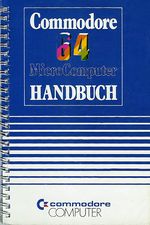 |
 |
Reviews[edit | edit source]
Jodigi: "This C64 user's guide is very useful for every C64-User."