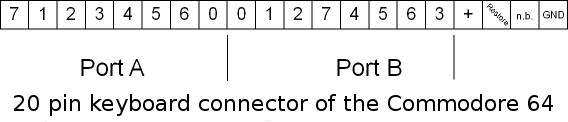Interface
An interface is a possibility to connect devices like printer, modem, joystick or monitor to a computer system. There are different types of interfaces for data transfer: serial, parallel, RS-232, PS/2, USB, FireWire and many more.
Overview of connectors and switches on the Commodore 64[edit | edit source]
The Commodore 64 has the following interfaces on the rear side:
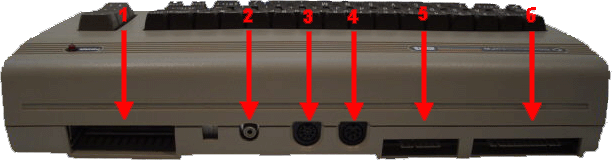
In the following lists an input is marked with "I" an output with "O".
- 1: Expansion Port (I/O) also memory port or cartridge slot.
- 2: RF Jack (O) for direct connection to the RF input of a TV set.
- 3: A/V jack (I/O) for connection of a Computer Monitor and / or an audio amp.
- 4: Serial Port (I/O) for connection of a floppy disk drive or printer.
- 5: Cassette Port (I/O) for connection of a Datasette.
- 6: The Userport (I/O) is freely programmable and might be used to connect cartridges or interface cards.
On the right side are:

- 1 and 2: The two Control Ports (I) 1 and 2 are used mainly as control inputs for games.
- 3. The on / off switch.
- 4. Power Jack (I) for the power supply.
Inside the Commodore 64 is the keyboard connector:
Tips & Tricks[edit | edit source]
By this BASIC code the input / output logic, i.e. all interfaces, can be switched off: POKE 1, PEEK(1) AND 251
Note: Because all input and output possibilities are switched off by this, it might be used only from programs that are error free. The only possibility to recover from this is to reset the machine by a reset switch.
To switch the I/O back on from BASIC this code is used: POKE 1, PEEK(1) OR 4
Links[edit | edit source]
| Wikipedia: Interface_(computing) |